The Skip Merchant Dashboard is your very own self service control centre for Skip. You can view new orders in real-time and check completed orders from today or the past. You can also open and close your venue, control your stock, change your minimum customer wait time and view analytics.
Simply download the Skip dashboard app from any smart device (Downloadable from the Google Play or Apple iTunes Store). If you don't have access to your app store you can use a web browser. Simply type in www.skipapp.com.au/merchants to the address bar of your browser (Google Chrome web browser is preferred).
Once there you can log in using your registered Skip email address and very secret password (the details you used to sign up your venue). If you can't remember your password don't worry - you can reset it from the login page (shown below).
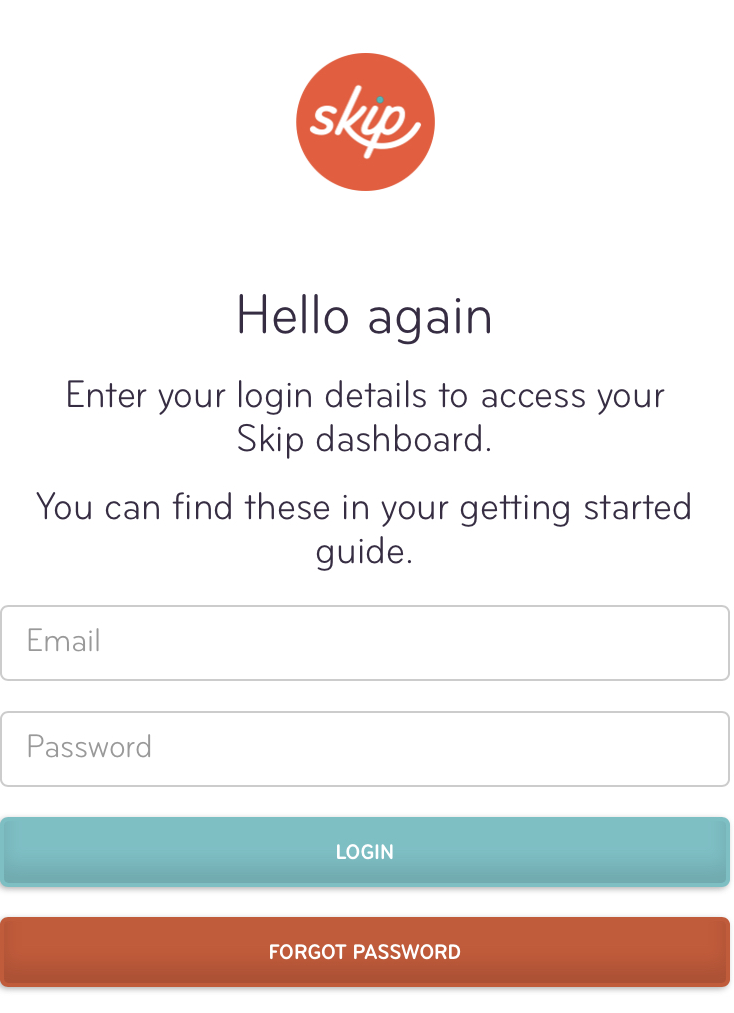
Who can access the dashboard? Most staff, however, there are three different levels of authorisation;
- OWNER authority role will have full access to the Merchant dashboard, Skip Business Accounts, billing and more.
- MANAGER authority role has basic access to view and make minor changes to the menu, trading hours & manage stock.
- STAFF authority role can view the dashboard only.
If you are not sure about your access level, please contact Skip Support to find out more.
*For more info on how to use the Skip Merchant Dashboard you can visit our merchant dashboard how to page here.

Comments
0 comments
Article is closed for comments.