The ABN (Australian Business Number) that is linked to your Skip Business Account must be updated whenever there is a change to your business details on the Australian Business Register (ABR) or if there is a change of ownership for your business. You can search and view your details on the ABR website.
Please note that only user with OWNER authority on the Business Account have access to update the Registered Business details. MANAGER and STAFF roles can view but not edit. If you are not sure about your access level, please contact Skip Support.
You can access and update the details Skip has on record for your business at Skip Business Accounts and then on the Registered Business page located on the Venue Info Details card on your account. You can also see all registered businesses via your profile menu at the top right of each page.
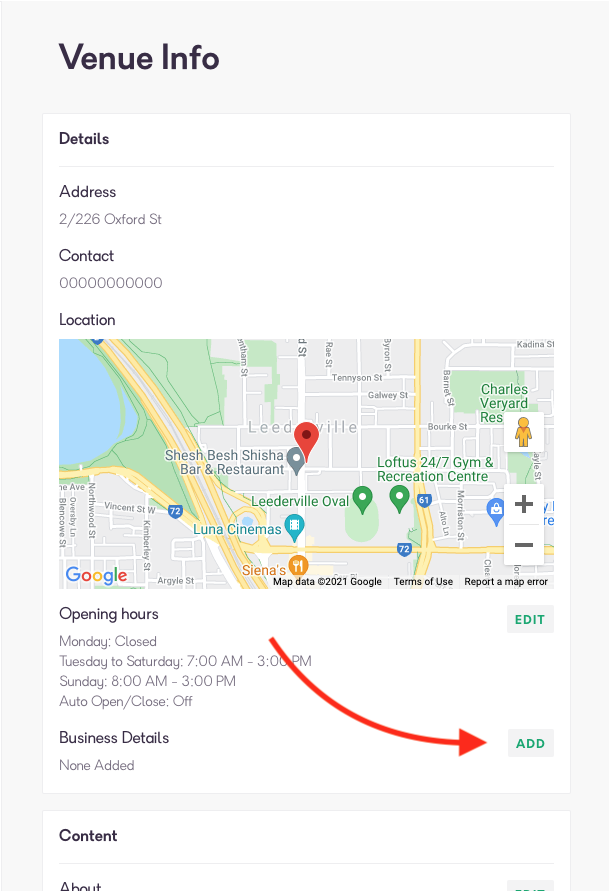
Firstly, after selecting ADD, you can search the ABR by entering your ABN. If you have entered a valid ABN or ACN a search result will show that you can then select:
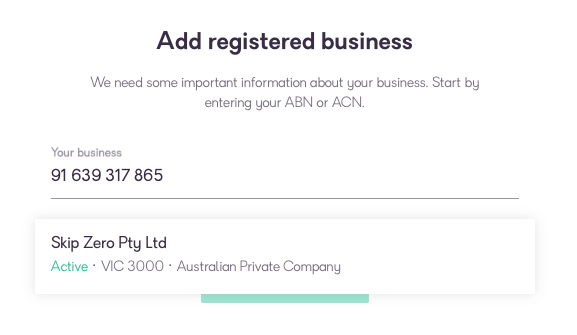
Select NEXT and then enter the address you have registered on the ABR for your business. This may be the address of your cafe or restaurant, or it may be different. It is what you have recorded as your primary place of business with the ABR:
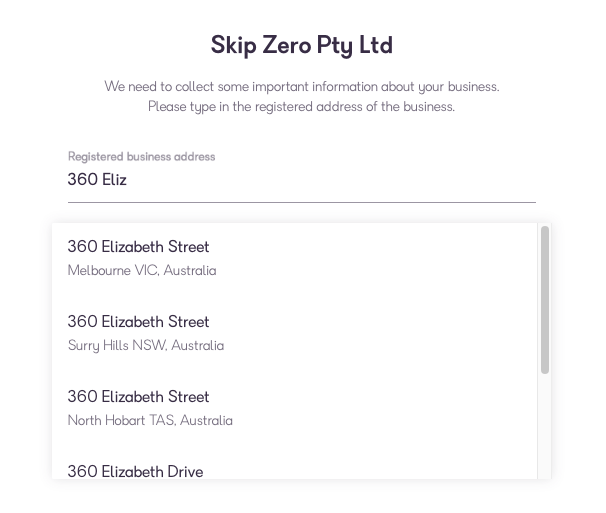
Select NEXT and then enter the full name of each business owner as is registered with the ABR. This may be a sole trader or a number of partners or beneficiary owners. Add all and as many as is applicable by entering one per lone and selecting "ADD ANOTHER OWNER" as required.
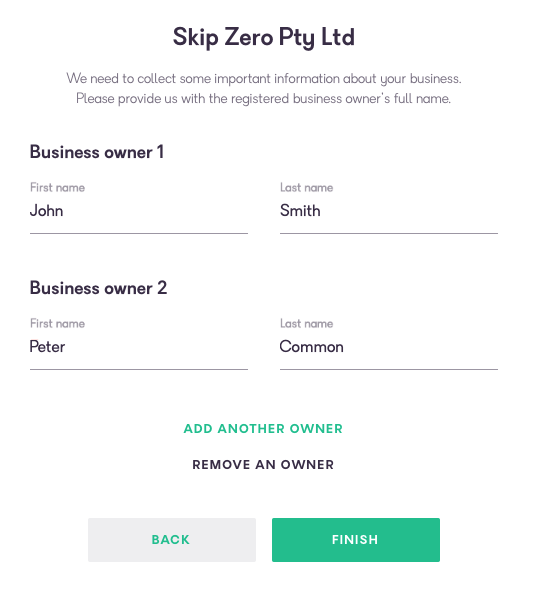
Select FINISH and the update is complete. If you have more than one venue with Skip, you can select which venue to attach this newly created record to.
If you have any questions about Registered Business details, please reach out to Skip Support who can assist any queries you have.
Comments
0 comments
Article is closed for comments.